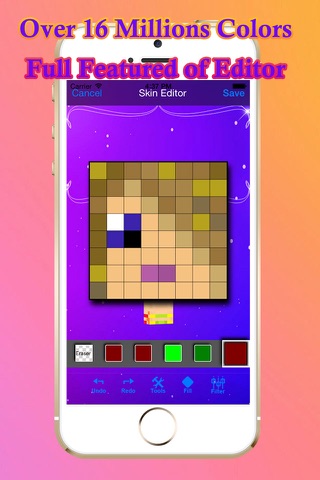Girl Skins PE for Pocket Edition of Minecraft
BEST GIRL SKINS FOR MINECRAFT PE! Its finally here, you can now change your skin in Minecraft PE!
Special and unique Cool Girls Skins designed for Pocket Edition and PC Edition of Minecraft!
A lot of best selected Hot girl skins!
Choose from tons of different skins and set them as your own skin in Minecraft PE.
How to send the skin to Minecraft PE:
1. Select & and Edit the Skins. Then select to Save to Camera Roll. Now your Minecraft skins are on the camera roll now.
2. Open Minecraft Pocket Edition.
4. Tap on options button on the bottom right.
5. Tap on the skins button on the left. second from the top.
6. Tap on "Custom" and choose the skin .
7. Please note that you need to update Minecraft Pocket Edition to the version 0.11 or higher.
Notes:
Minecraft is a trademark of Mojang AB